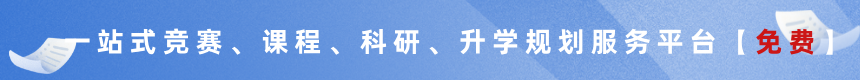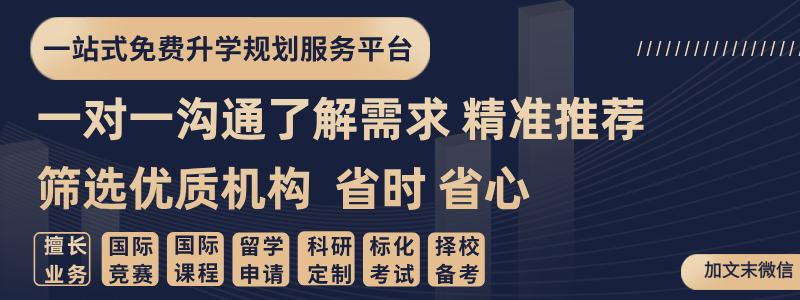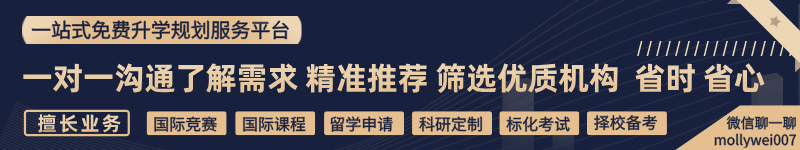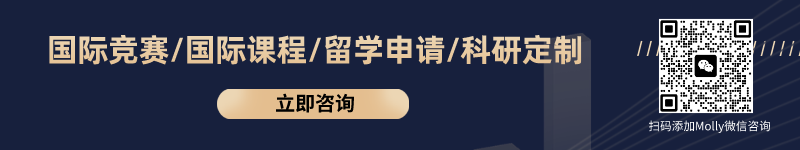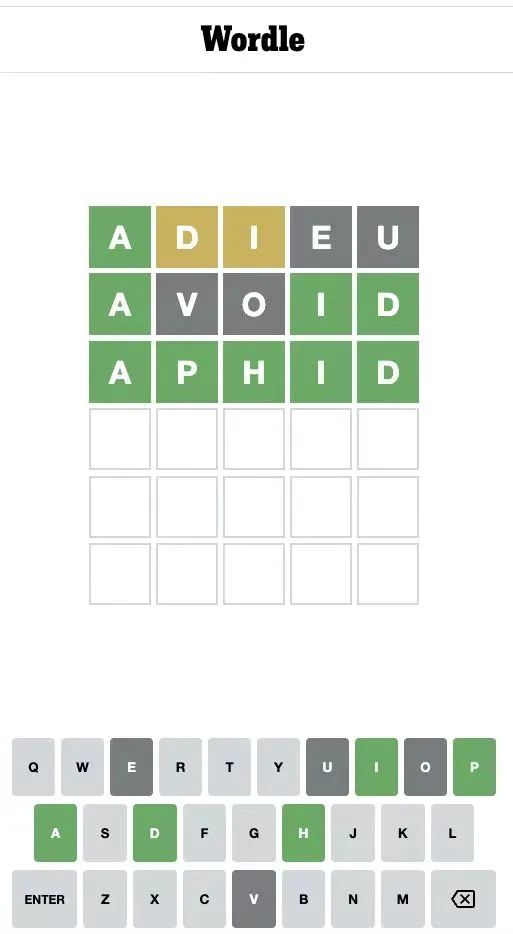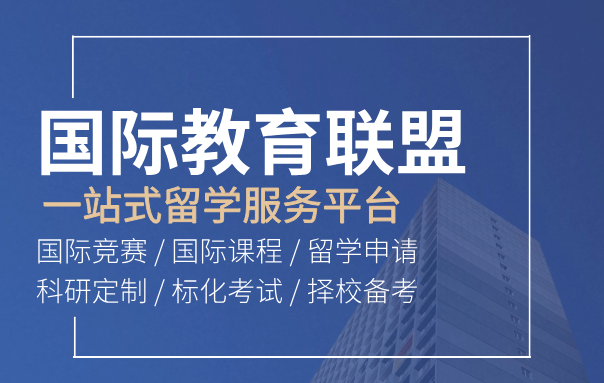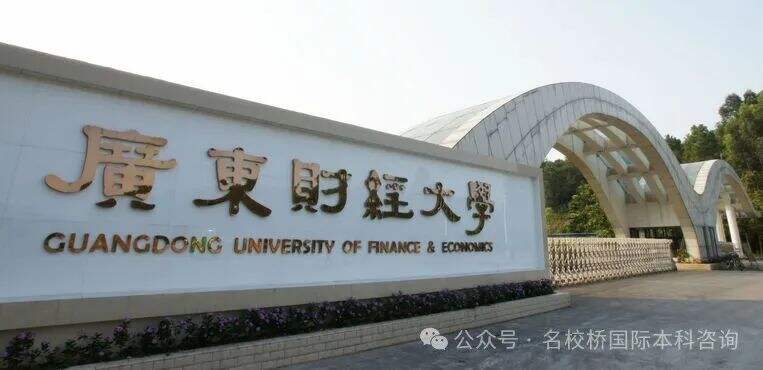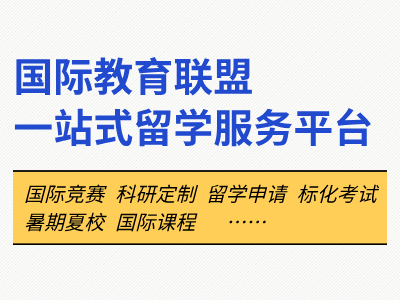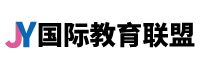一年一度的 HiMCM 美国高中生数学建模大赛又要开始了。在比赛中,将有一部分同学选择用LaTeX排版论文,以使论文获得更好的视觉效果;但是,就既往经验来看,其中部分同学,还并没有熟练地掌握LaTeX的相关技巧,只是比较生硬的套用网上所给的论文模板,一旦出现一些小问题就会不知所措。

今天给大家带来HIMCM必备——LaTeX的使用技巧
LaTeX常用网站
截图公式生成
https://mathpix.com/
手写公式生成
https://webdemo.myscript.com/views/math/index.html
表格生成
https://tablesgenerator.com/
LaTeX的使用
字体设置 导航栏->LaTex->字体格式
加粗 textbf{hello} Ctrl+B
斜体 textit{yez} Ctrl+I
符号 在目录栏里
1. 不进行首行缩进:代码前加 noindent
2. 第一端首行缩进2字符:hspace*{2em}
3. 上下端间隔:vspace{2em}
有序列表
有序列表的每一项用item开始
begin{enumerate}
item
end{enumerate}
无序列表
深入了解并开始自行创建内容前,我们将展示 Visio 提供的多个入门图表。通过这种方式,可了解程序中的图表的观感。
begin{itemize}
item The first is*.
\%换行%
item The second is*.
end{itemize}
单击“类别”
改变表格整体大小
包:usepackage{graphicx}在tabular外加上scalebox{1.2} 1.2为放大的倍数 begin{table}[h] centering caption{The value of the two assessment indicators}%标题 vspace{1em} scalebox{1.2}{ begin{tabular}{|l|l|l|} hline & Percent of pass & Accuracy rate \ hline BTC & 97.65% & 99.7% \ hline GOLD & 97.15% & 100.00% \ hline end{tabular}} label{t3} end{table}
普通表格
begin{table}[h]
centering
begin{tabular}{|l|l|l|}
hline
number & name & age \ hline
1 & xx & 12 \ hline
2 & ee & 15 \ hline
end{tabular}
end{table}
三线表
begin{table}[h]
begin{center}%表格居中 caption{National vulnerability classification}%标题
begin{tabular}{ccc}%第几个c表示第几列居中
toprule
multicolumn{1}{m{2cm}}{centering Symbol}
&multicolumn{1}{m{10cm}}{centering Definition}
&multicolumn{1}{m{2cm}}{centering Unit}\
midrule
$E_0$&Single photon energy&ev\
$h$&Planck constant&eV·s\
$v$&Photon frequency&hz\
$E_0$&Single photon energy&ev\
$lambda$&Wavelength&m\
$E$&The energy of all the photons&ev\
$N$&the total number of photons participating in the transition&mol\
$I$&Projection of strength&ev\
$I_0$&Illumination intensity&ev\
$epsilon$&Molar absorption coefficient&L/(mol·cm)\
$b$&Optical path length&$mu$m\
$c$&The concentration of light-absorbing substances&mol/L\
$T$&Transmissivity&\
$alpha$&The absorption coefficient&1/m\
$k$&extinction coefficient&\
$d$&The thickness of the metal&$mu$m\
bottomrule
end{tabular}label{tb: lable}
end{center}
end{table}
斜线分割单元格
样式:
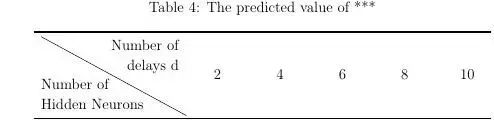 加一个包: usepackage{diagbox}
加一个包: usepackage{diagbox}
diagbox[width=斜线的长度和宽度]
begin{table}[]
caption{The predicted value of *}%标题
vspace{1em}
centering
begin{tabular}{@{}ccccccc@{}}
toprule
multicolumn{2}{c}{begin{tabular}[c]{@{}c@{}}diagbox[width=10em,trim=l]{Number of\ Hidden Neurons}{Number of\ delays d}end{tabular}} & 2 & 4 & 6 & 8 & 10 \ midrule
5 & begin{tabular}[c]{@{}c@{}}Testing\ Allend{tabular} & begin{tabular}[c]{@{}c@{}}0.99802\ 0.99626end{tabular} & begin{tabular}[c]{@{}c@{}}0.99769\ 0.99643end{tabular} & begin{tabular}[c]{@{}c@{}}0.99619\
0.99687end{tabular} & begin{tabular}[c]{@{}c@{}}0.99583\ 0.99727end{tabular} & begin{tabular}[c]{@{}c@{}}0.99162\ 0.99634end{tabular} \ 0.99596end{tabular} & begin{tabular}[c]{@{}c@{}}0.99267\ 0.99592end{tabular} & begin{tabular}[c]{@{}c@{}}0.99201\ 0.99535end{tabular} & begin{tabular}[c]{@{}c@{}}0.97491\ 0.99211
end{tabular} \
bottomrule
公式
无序公式
有序公式
begin{equation}
end{equation}
%多行连等公式
begin{align}
a & = b + c + d + e \
& = g + f\
&=m
end{align}
在编辑器头部加入宏包 usepackage{float}
在插入图片的语句后加个[H] begin{figure}[H]
单张图片
begin{figure}[htpb]
centering
includegraphics[scale=0.4]{figures/111.png}
vspace{-.5em}
caption{The name of this figure}
label{fig:1}
end{figure}
图片并排
导入包:
usepackage{graphicx}
usepackage{subfigure}
begin{figure}[htbp]
subfigure[name of the subfigure] %第一张子图
begin{minipage}{7cm}
centering %子图居中
includegraphics[scale=0.5]{six.png} %以pic.jpg的0.5倍大小输出 end{minipage}
subfigure[name of the subfigure] %第二张子图
begin{minipage}{7cm}
centering %子图居中
includegraphics[scale=0.5]{se.png} %以pic.jpg的0.5倍大小输出 end{minipage}
caption{name of the figure} % %大图名称
label{fig:2} %图片引用标记
end{figure}
板浮动体
根据页面大小自动调整图片和表格的位置
浮动体的位置参数
h 当前位置(代码所处的上下文)
t 顶部
b 底部
p 单独成页
! 在决定位置时忽视限制
参考文献
begin{thebibliography}{99}
bibitem{1}
Steven J. Leon.
Linear Algebra with Applications.
China Machine Press, 51 (2019).
bibitem{2}
Steven J. Leon.
Linear Algebra with Applications.
China Machine Press, 51 (2019).
end{thebibliography}
引用 cite{1}
2023年HiMCM竞赛规则 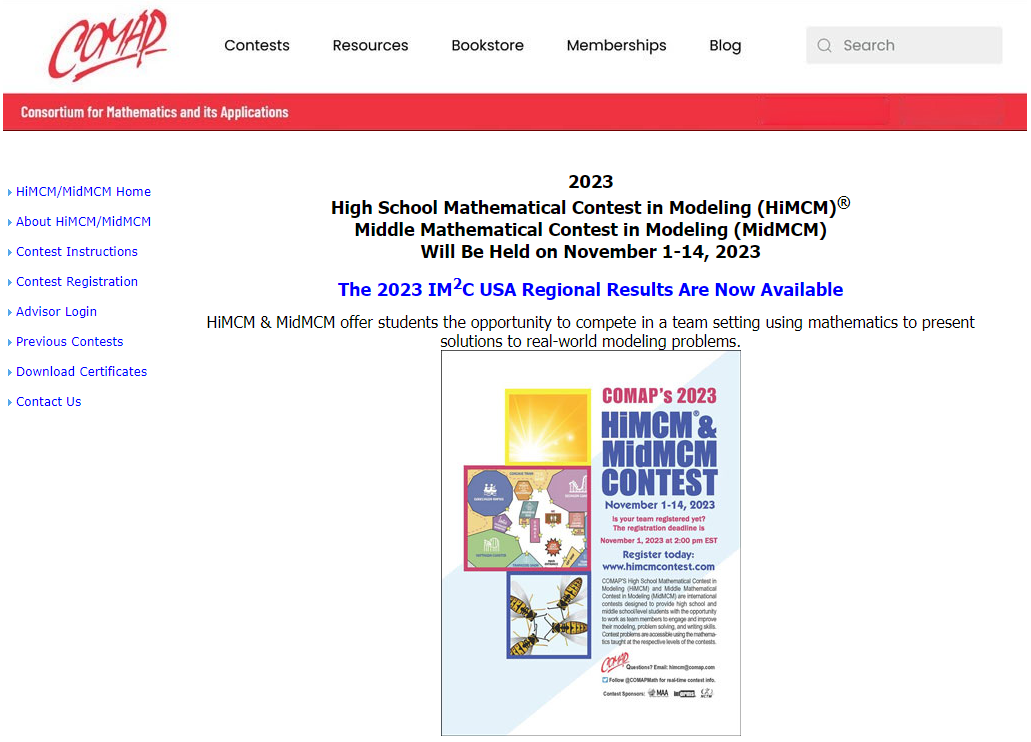 1、比赛时间
1、比赛时间
报名截止日期:2023年11月1日,美国东部标准时间下午2:00
竞赛窗口打开:2023年11月1日,美国东部标准时间下午3:01
竞赛窗口关闭:2023年11月14日,美国东部标准时间下午8:00
解决方案报告的最后期限:2023年11月14日,美国东部标准时间晚上9:00
2、比赛结果
结果将于2024年1月底2月初左右公布
*每支队伍100美元注册费
3、比赛规则
适合学生:9~12年级高中生
比赛语言:英语
比赛地点:团队可以选择所在地的任意地点
比赛形式:由1-4名学生组成参赛队伍,并配一名指导老师
注意:HiMCM官方文件要求一支队伍的所有成员来自同一所学校,因为在奖状上会写明学校。
比赛题量:1题;从Problem A 和Problem B 中任选一道进行答题
比赛题型:来源实际生活场景的问答题,用一定的数学模型解答后,形成一篇论文提交
竞赛要求:竞赛时可以用书本、计算、软件、网络等资源,但不能和队外的任何人(包括本队的指导老师)进行任何方式的讨论。竞赛结束后向COMAP递交答卷,由COMAP组织专家评阅。